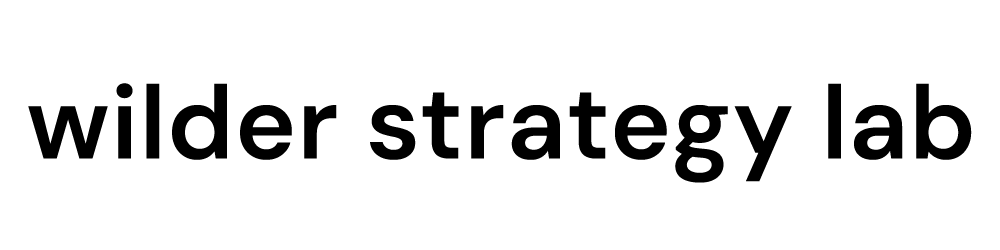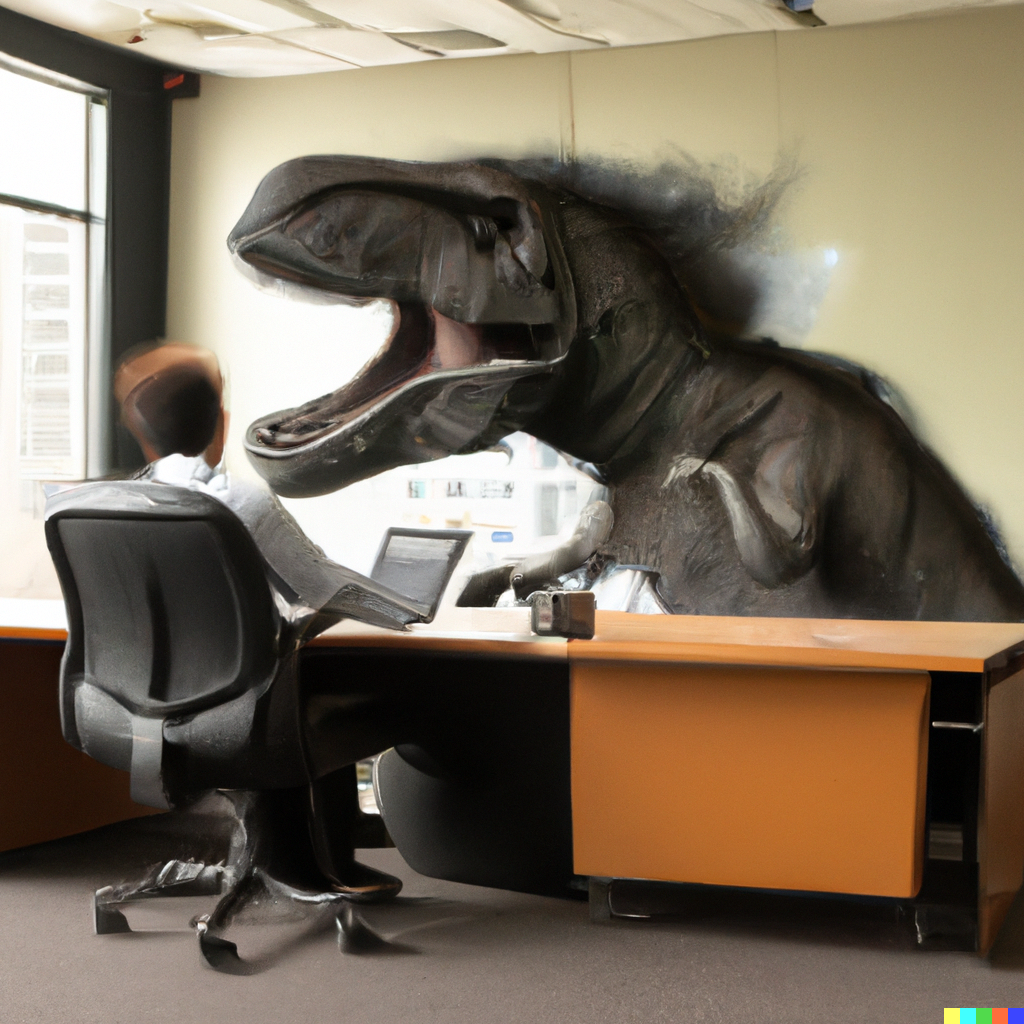Sharing Your Article
If you are posting an article in your blog to Facebook or LinkedIn, you may realize upon doing so that you want to change the featured image or text. Both platforms instantly cache your link to save time for users. No matter how many times you try to re-add your link, it may not show your new image or text. This may be frustrating, or horrifying if you realize that auto-spell check may make your post go viral! Or even worse, incorrectly makes “its” possessive…for the whole world to see!

The Cache Clearing Links
You can remedy this problem immediately by using the below links to instantly clear the LinkedIn or Facebook cache of your post. I advise that you create a Bookmark folder in your browser called “Site Tools” and include the following links:
You also will benefit from the following links: