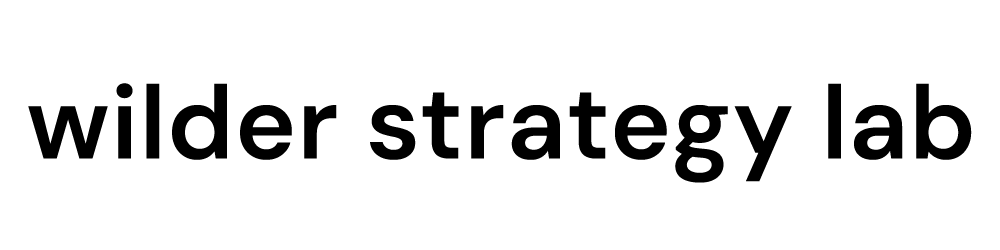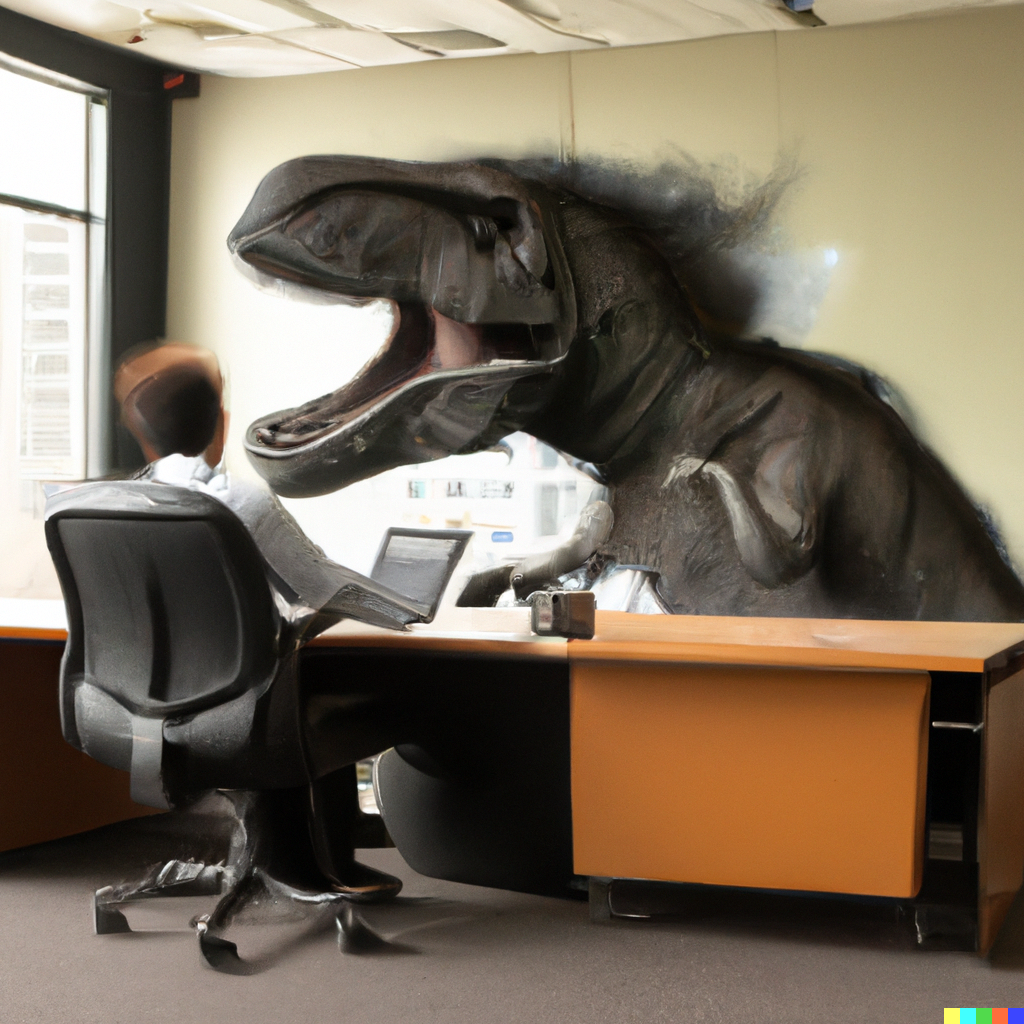Create a short-cut folder called “SITE PERFORMANCE” and then create a short-cut link for each of these so that they are available quickly.
- Future Bright Mighty Site Assessment
- Dot-Com Monitor Speed Test
- Google Page Speed Insights
- Facebook Overlay Text Test – Too much text on ad?
- Facebook Debugger – Clear Cache Page Image & Text
- LinkedIn – Clear Cached Page Image & Text
- Chrome Full Page Screen Capture
- Screen And Audio Recording With Selfie Video

About These Tools
1. Future Bright Mighty Site Assessment
We usually charge $40 for this automated assessment, but for this blog post we are sending you straight to the assessment form. This report gives you a wealth of information including site speed, use of key words, mobile readiness, and many other incredibly useful pieces of data about your website.
2. Dot-Com Monitor Speed Test
The Dot-Com speed test gives you a wealth of information, including speed from a couple of dozen places around the world!
We miss the page speed that Google Page Speed Insights used to provide, and it was a nice little report that we could clip and show to our clients, but alas, they took it away. Of course this is still a critical test to run on your website to ensure that you are giving Google what they want to see.
4. Facebook Overlay Text Test – Too Much Text On Ad?
Are you running ads on Facebook, or creating them for your clients? Save time lost due to an ad being rejected. This is a tool that will tell you if you have too much text on your image.
5. Facebook Debugger – Clear Cached Page Image And Text
We run every page on this debugger tool to ensure that if a page URL is shared, a nice image and proper description is displayed. If you don’t like how it looks you can modify your page, and then go back to this tool to request that Facebook clears its cached image.
6. LinkedIn – Clear Cached Page Image And Text
We are using LinkedIn a lot more lately, and were super happy to find this tool, which clears LinkedIn’s cache should you decide you want to change out the featured image or text.
7. Chrome Full Page Screen Capture
This tool gives you a full long snapshot of what ever website you have in the browser.
8. Chrome Screen And Audio Recording With Selfie Video
If you need to do a training video, or record yourself playing Fortnight, this is a super easy tool to use.