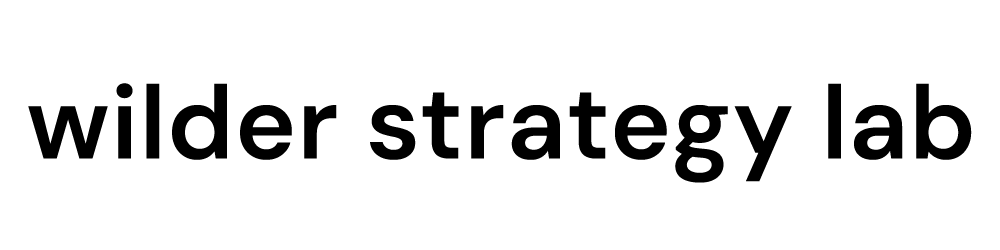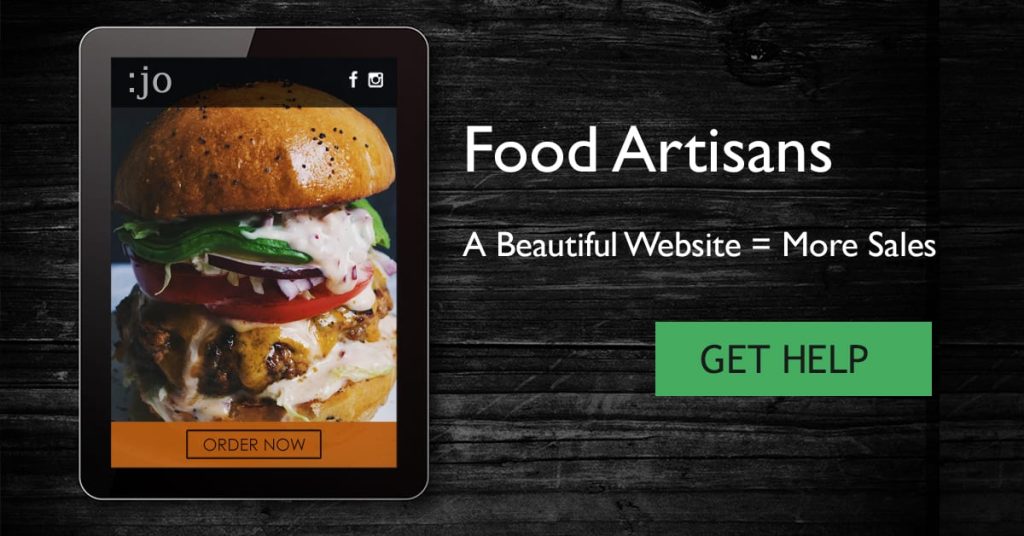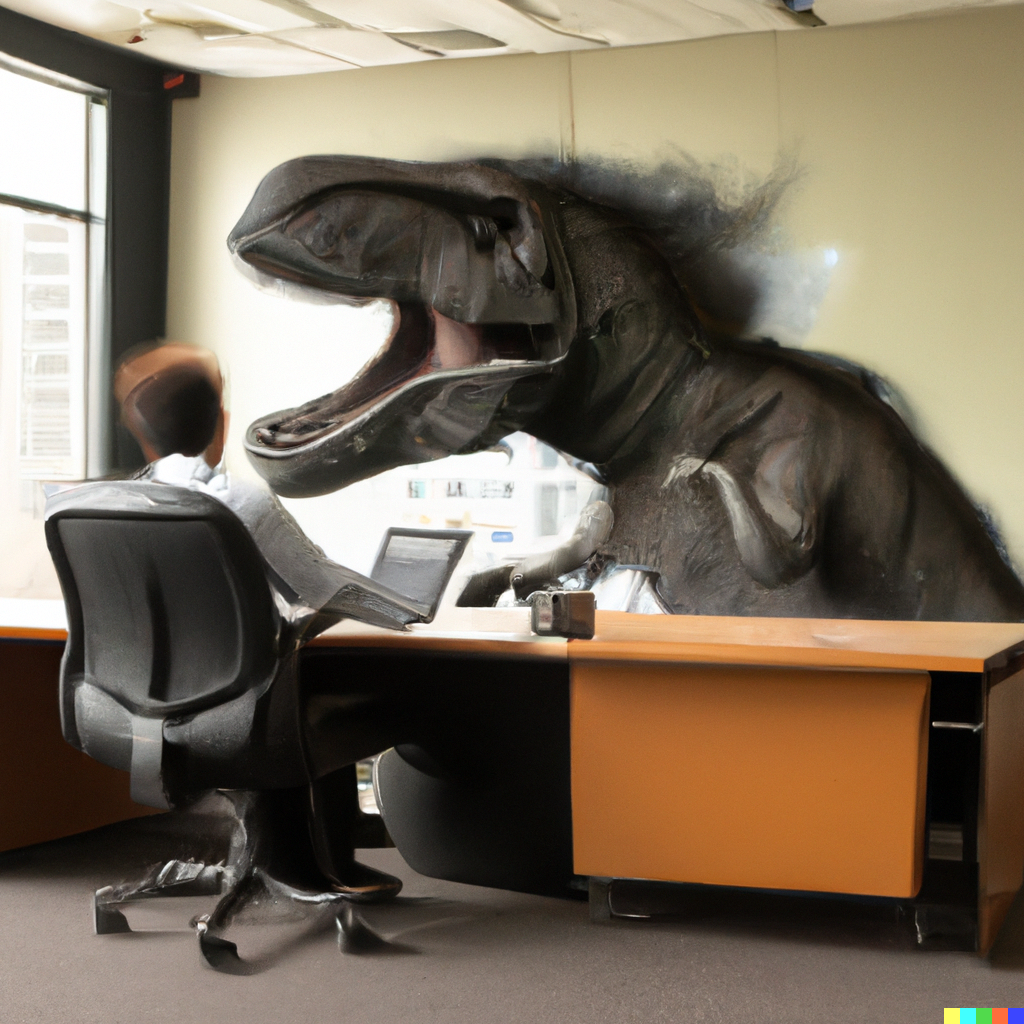Save hours and even days of delay coordinating with your developer or waiting until you can get to your computer. If you take photos on your iPhone that you would like to have appear on your WordPress Website or blog, follow the below steps:
How to add photos to your Media Gallery from your iPhone FAST!
- Install the WordPress App on your phone, and log in to your website
- Select “Media Gallery”, and then the plus sign to “Choose From My Device”.
- Select the images that you want to upload.
- Click “Add” at the bottom right of the screen.
Important Tip: You should have a plugin on your site like “Smush” that reduces image sizes as they are uploaded to within 2000×2000 pixels or another size that you designate.


How to add photos to a New Blog Post FAST!
- Install the WordPress App on your phone, and log in to your website.
- Tap the large + symbol at the bottom center of the screen to create a new post.
- Give your post a Title
- Tap on the body of the post, which will activate the small + symbol on the left of the tools bar
- Tap the plus symbol
- Select the images that you want to upload.
- Click “Insert”
Important Tip: You should have a plugin on your site like “Smush” that reduces image sizes as they are uploaded to within 2000×2000 pixels or another size that you designate.


Do you often take photographs that you later want to be posted to your blog or website? Perhaps you have a food blog, or an events blog, or you attend a lot of networking events and want to get photos up on your site!