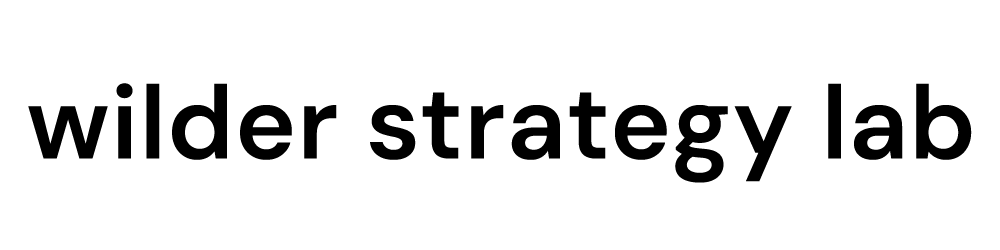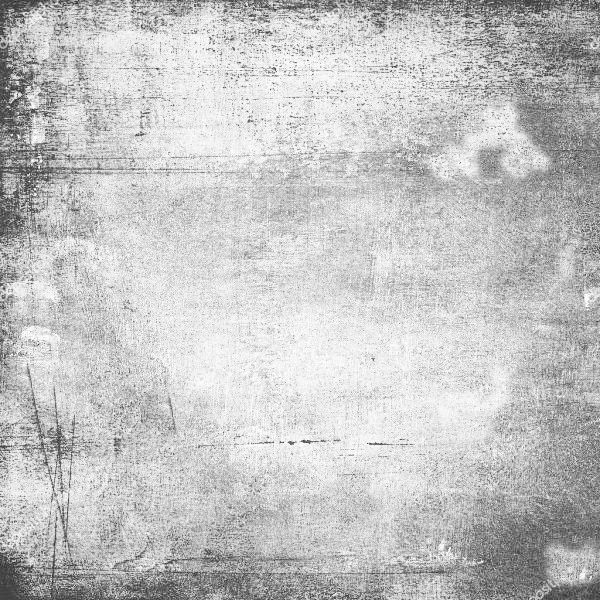Here is how to know what to update on your website for better SEO.
If you prefer, have your SEO or marketing partner look at this with you.
Where to begin…
Open up Google Search Console, which shows how many times you have appeared in searches (it does other things too we but not talking about them in this article).
1. Click on 7 days.
2. Click on Total Clicks, Total Impressions, and Average Position to activate them. (IMAGE ONE)
3. Click on Pages to get a list of URL’s on your website. (IMAGE TWO)
4. Click on Impressions to sort by impressions. (IMAGE TWO)
5. Expand the view from just 10 URL’s to 100 so you can see more at a time.
You now have what you need to assess whether your site is doing well on SEO. Here is how to read that information for our current purposes.
With the data now sorted by the highest number of impressions on top, take a look at the web page URL’s that are at the top of that list. Are they the pages you expect or want to be at the top? Are there any surprises? Disappointments?
REFER TO IMAGE 3
Take a look at the row I have boxed in blue. The first number shows how many clicks people made to your website. The second number shows how many times your website was listed in search results. The third number shows how far down on the list you were. Anything over 10 means you are on the second page…if you are #60, you are on the sixth page on average.
If the right pages are getting a lot of impressions but there are not many clicks, plus their average position is pretty high, that is encouraging news. The fact that you are getting a lot of impressions means that Google does actually like the page. It just means that you need to improve its content. Then your position will get bumped up higher.
Before starting to work on the page, you want to know what search terms people are typing in when your page appears in the results. To see those, click on the URL. You will be taken to a screen that shows the list of keywords, or “Queries”. Do they match what you would expect? Do they inform you in any way what Google thinks your page is about? Put your deep thinking cap on and mull it all over.
Fixing a page means looking at several things:
1. How focused is the page on one topic?
2. How well is it written?
3. Does it answer a question or provide information?
4. Is it well designed?
5. Do the page title and meta description match the content?
Go through the page and adjust accordingly. It can take weeks or months to see a change. Take a screenshot of Search Console now, so that you can make a comparison in a month or two.