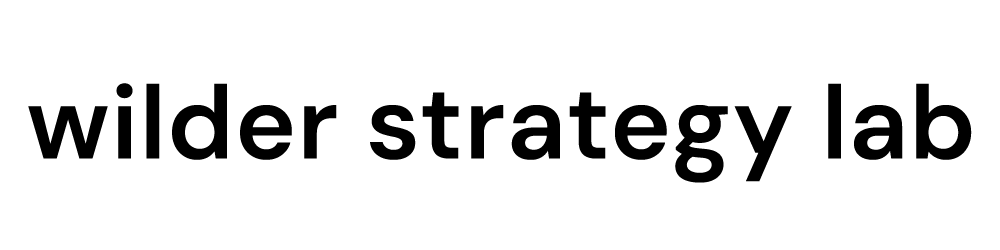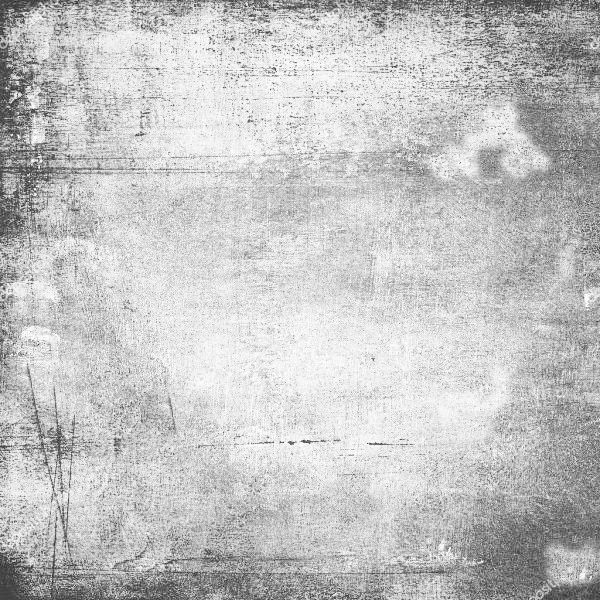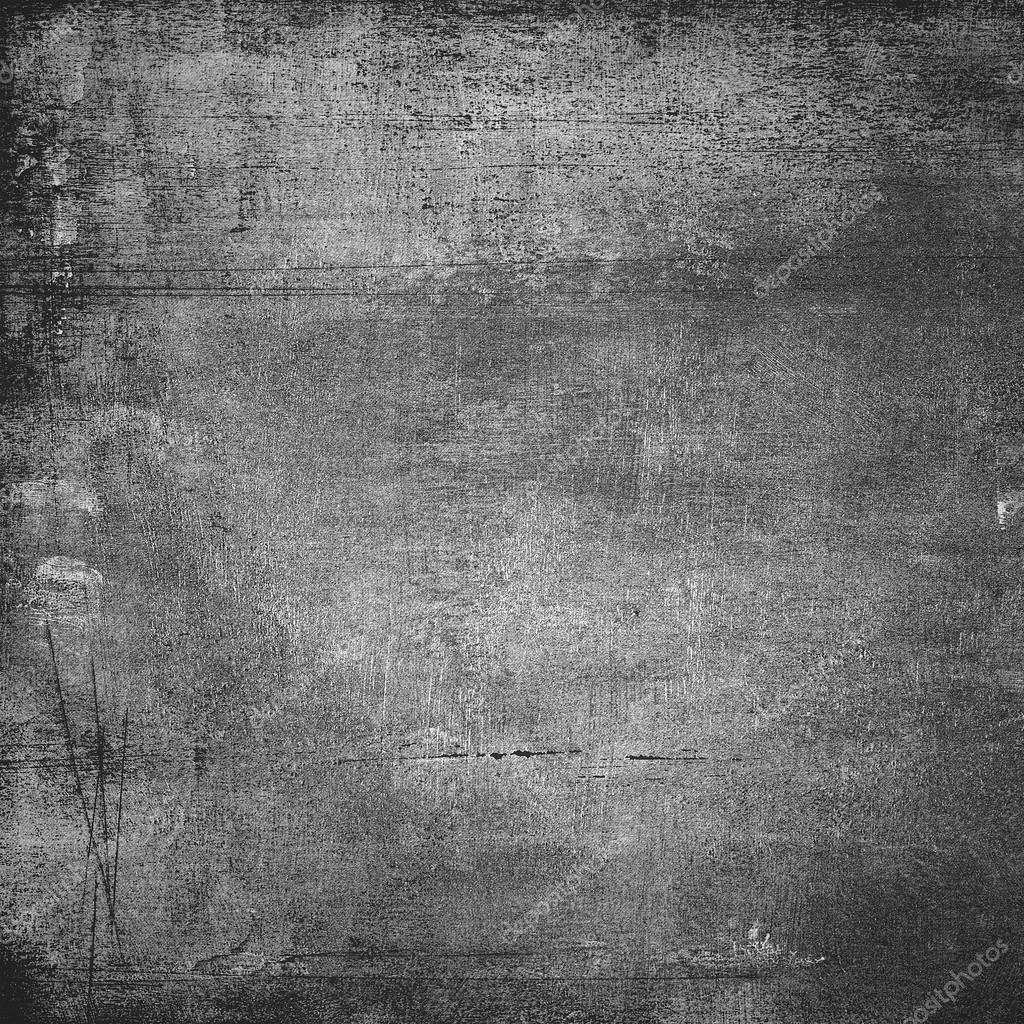Google Search Console gives you crucial information about how the search engine understands (or does not understand) your website, and what search terms people are using to find your and your competitor’s services or products. It is also useful for several other purposes such as learning how many sites are linked to yours, and if there are broken links, or 404 errors on your website.
You should also have Google Analytics installed on your site, which tells you what visitors do once they arrive at your website. Analytics is activated by placing a code or analytics ID on the back-end of your site. Most site builders provide a place for you to install that code or ID. If you are using WordPress, you can install Google’s SiteKit plug-in.
How to Activate Google Search Console
Search Console is activated through your domain name. You may need to add a TXT code to your domain name servers (custom DNS). If you already have Analytics installed, you may be able to verify your domain through Google Analytics. Follow the instructions at the below link to get started.
Read Google’s Article About Google Search Console
How to read the Performance Table
The below information can be found by clicking on the “Performance” option inside of Google Search Console. The first column shows the search terms, or Queries, people are using when your site appears in search results. You can click on Pages, Countries, and Devices to learn about them. The Clicks column tells you how many times someone has clicked on your listing in search results for that term. Impressions shows how many times your site appeared for that search. CTR is Click-Through Rate: what is the rate of clicks to impressions. Position shows where you were on the list on average. Any number above 10 is for certain on the second page. You can sort by these columns to see which terms get the most clicks, impressions, best CTR, or position.
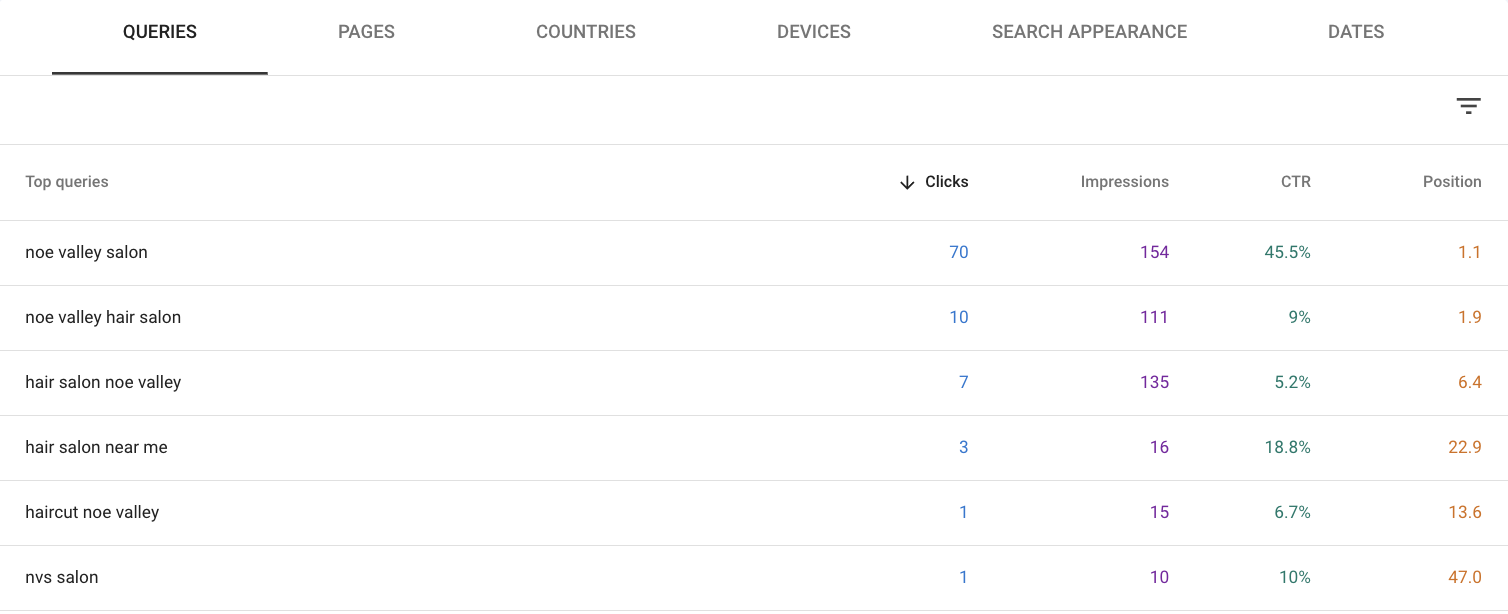
What to look for
Are you getting clicks for the key words that are relevant?
If not, look at the position column. Is the number above 10? Is it really high, like above 50? This means that Google does not view your site as being highly relevant. To fix this, add those key words to your content by creating an article about them, or adding those key words to your content.
What key words are you getting a lot of impressions for?
This shows how Google views your site. Are they accurate? Are you getting clicks for them? These key words tell you what people are searching for. This can inform what you should write about, or additional services you can provide.
What pages are getting the most impressions?
When you click on the Pages column heading, this will show you URL’s for your pages. When you then also sort by Impressions, you will see which pages are getting the most love from Google. You can add calls-to-action to these pages, or add new pages that are similar to support your ranking.
How long does it take to see a change?
If you make changes to your website content based on your findings, it can take weeks to months to start to see results. This is why it is important to focus on this now, to benefit later.